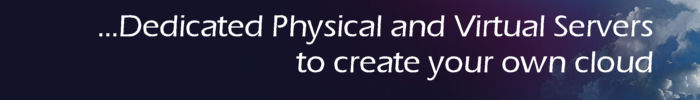 | ||||||||||||||
Dedicate Virtual and Physical Server FAQsHow many domains does a Dedicated Server take?There is no real answer to this question. You're buying the server resources from us, and as such you're free to use the CPU time, the space and the bandwidth as you wish (as long as it remains consistent with our hosting terms and conditions) Realistically, the number of domains will be limited by the applications you run, the size of the domains you hold within the disk space of your server, and the amount of bandwidth they consume. How many email addresses can I have on my Dedicated Server?You can have as many as you want... but realistically, do you want to have to pull mail from hundreds of accounts? Unlikely. If you do want to have multiple addresses, we would recommend having a single POP3 account, and then adding a series of forwarding email addresses that direct everything they receive into the master. Its much easier to deal with. Easier yet - create a "Catch All" email address, and everything that gets sent to your domain will be directed to it. Again, it provides one-stop pickup for you. What if I go over my bandwidth allowance? / Can I add additional Bandwidth to my allowance?Hey - that's great - it must mean your site is really doing well. The good news is that from an operability view, your site will continue to be online and available no matter how much bandwidth you start to consume - however, if Support notices that you're starting to cause performance issues on the server you're on and affecting other clients - expect action to be taken to remove the effects. Bandwidth itself is a soft-limit in the system, and any excess usage will be billed back to you at the start of the next month. The downside to this is that excess bandwidth will cost you more than buying bandwidth in advance. However, if this is going to be a one-time thing perhaps try and talk us into why it should be waived. We like to think that we're reasonable people (the first time at least.) Current Bandwidth Pricing:
Can I buy more disk space on a dedicated virtual server?You can not add just disk space to a dedicated virtual server. Virtual Servers are configured with specific combinations of disk and memory footprints that make them "fit" their host hypervisor without undue strain. In order to "add disk space" you need to move up to a larger virtual dedicated server. Can I buy more memory on a dedicated virtual server?You can not add just memory to a dedicated virtual server. Virtual Servers are configured with specific combinations of disk and memory footprints that make them "fit" their host hypervisor without undue strain. In order to "add memory" you need to move up to a larger virtual dedicated server. What is the process for upgrading a dedicated virtual server?Hey - that's great - you must be doing well. The good news is that upgrading the virtual server is a non-destructive process. The bad news is that it has to be taken offline during the process, and the time required depends on how big the initial size is compared to how big the new size will be. The bigger the jump the longer its going to take. Contact support a few weeks ahead of when you want to embark on this (if possible - the more lead time the better). Your billing will be adjusted as of the upgrade date to pro-rate the billing cycle based on the time each server size was active. Can I downgrade a dedicated virtual server?Sorry, but that's not currently possible. If our data center ever figures out how to do that, we'll be sure to let you know. Can I buy more disk space on a dedicated physical server?Generally, it is possible to upgrade the disks inside of physical dedicated servers. However, there are limitations based on number of available drive bays and the sizes of the disks supported by the firmware (BIOS) of your server. Please contact us about disk upgrades to physical servers. My Server Name isn't resolving! Whats wrong?It could be a couple of things. First - if you've JUST repointed your Server name to the server, you need to give it some time. DNS update propagation can take up to 72 hours to update all the end points of the domain heirarchy. Second - Make sure you're using the right name servers. Nexus maintains multiple DNS servers on separate subnets (as required under RFC 882 and RFC 883) for proper domain resolution. Virtual and Physical servers are added to DNS servers at the time they are provisioned based on the names you have identified to us. This is automatically configured for you when your site is added, and identified to you in your welcome email. If you have misplaced your welcome email, the following name servers can be used as a starting point: Dedicated and Virtual Server Customers
What about...If you have other questions, feel free to contact support. We're here to help. |