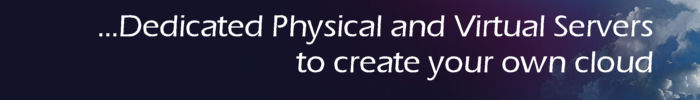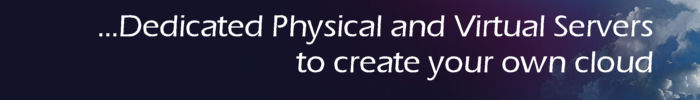| Hosted Exchange, Blackberry Integration, ActiveSync, Hosted Email, Cloud Backup |
|
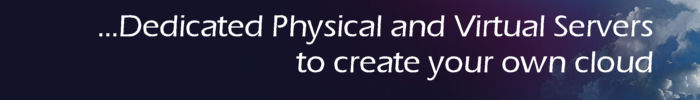 |
|
Hosted Microsoft Exchange® 2013 Email
Unlock all the features of your Microsoft Outlook® Email Client - run your email through our Enterprise Class Hosted Exchange® 2013 Email service.
- Manage multiple email accounts to check and send email for other Exchange accounts, Hotmail, Gmail, and more with Outlook®
- Contact lists with the option of viewing recent emails, attachments, scheduled meetings, and even social networking activity of a contact entry
- Conversation view lets you see all related sent or received emails with the same subject line so you can track a conversation from start to finish with one click
- At-a-glance viewing of free/busy time, shared calendars, and calendar delegation make scheduling meetings and resources easier than ever
- Shared and personal task lists to keep track of project progress through completion
- View attachments even if you don't have the installed software with web-ready document viewing
- Integrate your Blackberry®, iPhone®, Android® or other supported ActiveSync device (additional licence cost)
|
|
Microsoft SharePoint® Services 2013
Whether you use it for a document repository, shared task lists, workflow tracking or any other application, once you have experienced the flexibility, and collaboration opportunities of SharePoint, you'll want to use it more and more because better sharing means better productivity.
With the addition of Yammer — the most widely used enterprise social network in the world— SharePoint 2013 makes getting work done easier and faster than ever by allowing users to connect with one another, ask questions and share knowledge. SharePoint 2013's company feed feature also allows users to share content with colleagues and keep close track of important files and content. Employees can follow users, documents and team sites, and receive automatic updates whenever a file is modified or whenever their name is mentioned in a discussion or on a team site.
|
|
Online Backup
You've got data. Important data. Critical data. You need to make sure its available if something goes wrong (and whether by human error, virus attack, fire, flood, some other reason we all know that eventually, something will go wrong). Backup your data to a secured location in the cloud, and be able to restore it any time you want! . Or use Cloud Backup to synchronize the data across multiple locations. Backup. Keep your data safe. Keep your data. |
|
|